Originally published by ALEX ACKNOWLEDGED. Reposted with permission.
Protecting your company data from an outside visitor is crucial for its success. Most customers are concerned with the safety of their information stored in your systems. That’s why they will end up asking so many questions about the measures you have put in place to ensure that their data is safe.
So, how do you protect your company data from outside visitors? There are several measures that you can put in place to ensure that all the information stored in your company is secure from unauthorized access.
Monitoring
 Apart from putting the necessary prevention measures into place, you can also monitor the login attempts and user activities. This will provide you with insights into how to prevent unauthorized access best. Ensure that you put in place proper systems that will keep all the records of who signed in and out. If you get several unsuccessfully attempted logins from one of the users, you can carry out investigations.
Apart from putting the necessary prevention measures into place, you can also monitor the login attempts and user activities. This will provide you with insights into how to prevent unauthorized access best. Ensure that you put in place proper systems that will keep all the records of who signed in and out. If you get several unsuccessfully attempted logins from one of the users, you can carry out investigations.
Greetly’s visitor sign in system provides everything you need to keep your workplace safe, private and secure. They comply with the principles of GDPR, and it’s one of the Privacy Shield certified visitor sign-in apps. So, it will help you keep the visitors’ data safe from hackers.
Single sign-on
Using a centralized user directory makes it easy for the employees to gain access to the accounts. They only need to remember one password, and if something happens, the network administrator will automatically remove all the access to files instantly. When one of the employees or several is on leave, you can disable their accounts in one step.
This saves you from logging in to all the different systems and removing their access one at a time until the whole process is complete. As a result, you will ensure that no data leaks through these accounts, and you are in control to prevent any case of illegal entry into the system.
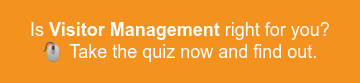
Two-factor authentication
Two-factor authentication is one of the best ways to ensure that your employees access their accounts. In addition to the usual log-in and password, you will need another device to enter the code sent to you. The code is usually instantly generated for you, and without entering it, you can’t access the accounts.
This locks out all the potential malicious hackers from penetrating your system. The 2FA is becoming very popular nowadays as it allows you to implement very strong security measures in all your systems.
IP Whitelisting
 The IP Whitelisting checks the IP address of the user and compares it with the list that’s allowed to see if the device is allowed to access the particular account. Suppose the company accesses the internet vial one or a defined set of IP addresses. In that case, you can manually add all the IP addresses that are allowed to access the business’s accounts.
The IP Whitelisting checks the IP address of the user and compares it with the list that’s allowed to see if the device is allowed to access the particular account. Suppose the company accesses the internet vial one or a defined set of IP addresses. In that case, you can manually add all the IP addresses that are allowed to access the business’s accounts.
All the other IPs trying to enter into the system will be redirected to a not-allowed page. That’s why you should ask for a fixed IP address from your internet provider, especially if you have employees who are working remotely. This will help you prevent all possible events that will lead to illegal access to the company’s accounts.
Strong password policy
A strong password policy is vital for preventing illegal access to the company’s accounts. That’s why you should enforce a strong password policy. Ensure that you sensitize all the employees on using strong passwords.
Adding symbols, numbers, and a mix of other characters makes it hard to discover the real password. The passwords should be changed from time to time to ensure that old passwords don’t stay the same for long.