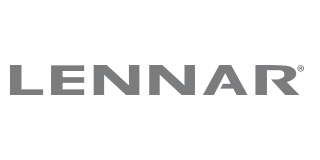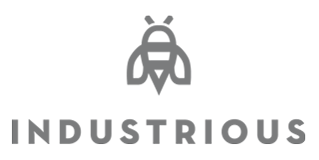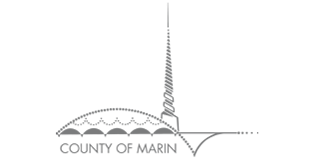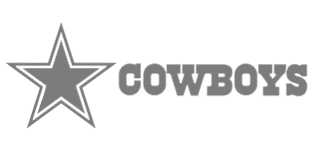Office Management Software
Why Greetly’s Award-Winning Office Management Software Will Make You More Productive
Every business, non-profit, and government organization must be aware of who is coming into and going out of their office. This is vital for business productivity, visitor hospitality, real customer service, and the security of your people and intellectual property.
Greetly’s office management software includes a series of digital tools that can help. With good office management software, you can eliminate repetitive tasks, keep track of valuable documentation like employee hours and empower them to work to their best ability, as well as grant access to only authorized personnel and guests with queue management software features. You can ensure the safety and security of your employees, business premises, and visitors while your business runs smoothly.
How do you know which office management software system is right for you? Check out our guide below to learn which options are available, so you can decide what you need for your workplace.
What Is Office Management Software and What Does it Do?
Office management software traditionally is designed for keeping your documents in order. Modern use cases of office management applications to handle the dozens of tasks formerly manual tasks to handle visitor management, organize productive meetings, automate reporting, and communicate organizational priorities.
Office management applications are essential for high-traffic businesses that have a regular flow of people and deliveries entering and exiting, to keep track of what all those people are doing, at any specific time, in all locales. This type of software helps to streamline the process of check-ins and check-outs, as well as keep track of what visitors are doing on the premises and where they are supposed to be. In addition, office management software systems provide valuable documentation that can help to screen individuals before they are admitted into the building. This can include identity verification, safety questionnaires, take visitor photos, and capture electronic signatures on legal documents.
As hybrid work schedules and new work models emerge that affect businesses, health questionnaires and security screenings are more important than ever. With office management software, it becomes easier to evaluate and process potential threats to your business and organize customers. You can ensure that only authorized individuals are allowed access, which increases security and safety for both employees and company assets. This is an important consideration for businesses of all sizes.
The Features of Greetly Office Management Software
In choosing office management software, businesses should consider the features that are most important to them. Every business is different, and not every office management software solution will have the same features that are relevant to every industry. It is crucial to identify the company's needs to ensure that you choose the right one.
Some of the features included in Greetly office management software include:
Keep Track of Guest Information
If you have visitors coming in and out of the office, it is crucial to be able to keep track of their information. This can include their name, date of visit, contact information, and reason for visiting. By using a digital visitor registration system, one facet of office management software, businesses can make sure that they are always aware of who is in the building when, and why, and can automate follow-up messages or create a task for the right employee. Our systems provide valuable documentation to organize customers and improve customer service for faster service efficiency.
Time Tracking
When it comes to security, it is important to know who is in the building, where they are, and when. Office management software can help businesses to do this by tracking visitors as well as employee hours and locations so that you always know who is on-site. This allows businesses to keep track of everyone's whereabouts in case of an emergency whether during business hours or after.
Meeting and Event Schedule
To keep track of office traffic, businesses need to be able to see a schedule of meetings and events. Some software systems automatically sorts and organizes customers so you can plan and make sure that only authorized personnel and visitors are allowed access to the premises so that no one is left unsupervised.
Task Management
To ensure that everyone is doing their job and that tasks are completed on time, businesses need to be able to assign and track tasks. Office management software can help businesses to do this by assigning jobs to specific employees and setting deadlines. With a check list style display, businesses can run more smoothly and efficiently, and management can be sure that tasks are completed in a timely manner.
Document Management
There are always going to be important documents that need to be stored safely and securely in a central location. Guest’s and customer’s personal information, financial records, and other sensitive data need to be kept safe to comply with privacy laws.
Contact Management
Every business has a list of important contacts that they need to keep. This can include employees, visitors, customers, suppliers, and partners. Office management software can help businesses to do this by storing all the contact information in a secure database. You can also set up groups so that you can easily send messages to multiple contacts at once.
Greetly has over 65 reviews with 4.9 stars on a 5.0 scale
The Benefits of Using Office Management Software in the Workplace
In addition to the expected benefits of office management software like increased organization and efficiency, this type of software provides a host of other uses for businesses. These are the key benefits of using office management software in the workplace:
Improves Security
The ability to track who is in the building at all times is a significant security benefit of office management software. A system that organizes customers can be especially important for businesses that have sensitive areas or deal with confidential information. In case of an emergency, knowing who is in the building and where they can be found is invaluable.
Allows for Quick Check-In and Check-Out
Office management software typically includes some type of check-in/check-out system. This is beneficial for both employees and employers. With a check list style display, employees can quickly and easily check-in when they arrive at work, which saves time to support real customer service. Employers can track employee hours more accurately, which is important for payroll purposes.
Enhances Communication
Boosts Productivity
By streamlining various processes and tasks, office management software can lead to increased productivity in the workplace. When employees have easy access to the information and tools they need and can quickly and easily complete tasks, overall productivity will improve, and this can have a positive impact on the bottom line.
How Can You Be Sure That Office Management Software Is the Right Solution for Your Business?
When it comes to deciding on whether to implement this type of software in your business, there are a few things to keep in mind. It is a crucial decision, and you should be aware of several key factors before moving forward. To ensure that office management software is the right solution for your business, here are the things to consider:
The first thing you need to do is assess your business demands. What processes or tasks would benefit from being streamlined? Do you need improved communication or security in the workplace? Are you aiming for more satisfied customers with faster service efficiency or to simply improve customer service? Once you have a good understanding of your needs, you can then start to look for office management software that will address those needs.
Another important consideration is whether the software is cost-effective. This means considering the initial cost of the software as well as the ongoing costs associated with using it. Be sure to get quotes from a few different office management software providers before making a final decision to ensure that you are getting the best value for your money.
Make sure that the office management software provider offers real customer support. You want to be able to get help when you need it. Look for a provider that offers 24/7 unlimited support so that you can always get the service needed in case of any problems – not just during business hours.
Before making a final decision, you also need to make sure that the office management software you choose is compatible with your existing systems. This will ensure there are no issues when it comes to implementing the software in your business. You should also make sure that the provider offers real customer service support in case you run into any problems.
In addition to being cost-effective, office management software should also be easy to use. This is important because you don’t want to spend a lot of time training employees in how to use the software. Look for software that is user-friendly and comes with step-by-step instructions, a short training call, or tutorials so that employees can quickly get up to speed. A simple system with unlimited support also leads to more satisfied customers.
Get More Organized Today with Greetly!
Streamlining your business operations does not have to be a difficult or time-consuming task. Greetly can help you get started in becoming more organized and efficient so that you can have more time to focus on growing your business. With our easy-to-use office management software and real customer support, you can simplify various processes and tasks to improve security and efficiency in the workplace. We understand the challenges that businesses face to stay ahead of the competition, which is why we offer a variety of features and services to help you get the most out of our software.
If you’re looking for an all-in-one solution to improve communication, security, and organization in your workplace, then Greetly is the right choice for you. Contact us today or visit our website to learn more about how our software can benefit your business.
Test Drive The World's Most Customizable Office Management System
See what Greetly can do for you with a free demo. During this personal video meeting, your Account Manager will learn about your reception goals and showcase Greetly's highly customizable visitor check-in platform.