Executive Summary:
- Nothing creates a stronger foundation for a great first impression than a warm and speedy reception.
- There are several ways you can craft the guest check-in experience, ranging from a dedicated live receptionist to a cloud-based visitor management software system.
- Signing into your workplace is just one element of the process. The reception area atmosphere and follow-through by staff are a few of the steps vital to a great visitor experience.
When a visitor enters your organization's place of work, what do they see? What do they experience? Is the first impression they receive one that reflects well on your organization? If you haven’t asked yourself these questions lately, it might be time to consider the last time you evaluated the visitor management experience at your organization. How you greet visitors in your office sets the stage for the relationship you hope to have with them.
And before you say, “We don’t have any visitors,” consider that all of the people who enter your office but do not work there are visitors. This ranges from package delivery service people to customers and clients, to potential new employees, to the district manager who works in an office the next county over. What kind of impression do you want all of these different people to have?
The Visitor Experience

Why is the visitor experience so important? It is because actually physically experiencing an environment immerses you in it. You see whether it is frantic, merely busy, or miraculously calm. You hear whether it is noisy or quiet. You witness people interacting in friendly, professional ways – or possibly in not-so-friendly or professional ways. You notice whether the office is clean or dirty, organized or unorganized.
This immersion allows you to make both logical and intuitive decisions about whether or not you like a place and its people. You also decide whether or not you want to do business with or otherwise spend more time in that environment. Colleges and universities know this and spend vast amounts of time, money, and effort trying to get prospective students to campus, and then making that visit pleasant and memorable.
Who or What Greets Your Visitors?
The visitor experience begins with being greeted, or possibly with not being greeted at all. What happens in your workplace? Most likely, one of the following greets your guests, though these options can work in combination:
- A dedicated receptionist is an employee whose primary responsibility is serving guests. This person might be a security guard.
- A semi-dedicated receptionist is an employee who greets visitors as part of their role, but who also has other equally important -- or more important -- duties.
- An informal receptionist is an employee who sits near the door and, though it isn’t technically a part of their job responsibilities, ends up handling visitors.
- An empty, unstaffed reception area with or without directional signage to point people to the correct area.
- A digital visitor check-in kiosk, either clearly marked or not.
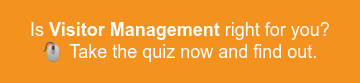
In today’s modern office, not every workplace is staffed with a dedicated receptionist. Receptionists are valuable employees, as they provide personal interaction with visitors. However, few locations can afford to pay a staff person for the sole purpose of greeting and checking in visitors. Unless you process a larger number of visitors regularly or have high-security needs, hiring a receptionist or security guard is not likely a priority. If you have an employee sitting idly, your dollars are not being put to good use.
If you cannot name the person responsible for greeting visitors, it is likely that you have a semi-dedicated receptionist, someone with other responsibilities to keep them busy when they are not assisting guests. However, it is important to consider how often administrative assistants or office managers have pulled away from their desks, leaving behind an unstaffed reception area. On the other hand, how often are they interrupted so often by visitors that they aren’t getting their other duties accomplished in a timely manner?
 An unstaffed reception area often leads to some or many employees assuming the role of the informal receptionist. When greeted by an unstaffed reception area, a guest is likely to either:
An unstaffed reception area often leads to some or many employees assuming the role of the informal receptionist. When greeted by an unstaffed reception area, a guest is likely to either:
- Follow directional signage and hope they are making the right choices
- Wander around lost until they decide to finally ask for help
- Make a beeline for the first person they see behind a desk.
Whomever the visitor encounters ends up becoming the receptionist. This person’s work gets interrupted in order for them to assist the visitor in finding where they belong. If this person is unlucky enough to be stationed near the door, interruptions might occur very frequently, causing an incredible loss of productivity, and almost always a level of resentment. There is a good chance this person is looking for a job right now!
A digital visitor check-in kiosk has the advantage of freeing up employee time while still accomplishing the job of “greeting” and processing guest information. Flex workspaces, informal office environments, and other locations that have no real need for a human receptionist might find using a visitor self-check-in kiosk to be the most effective method for handling visitors and connecting them with their hosts. While some may lament the lack of human interaction that occurs with a digital device, it is important to remember that this method of checking in visitors can be used in conjunction with a human receptionist. Allowing guests to check themselves in via an iPad receptionist allows an administrative assistant to complete a phone call, pull a file, or otherwise finish a job.
Which of these options, or a combination of options, you use may depend on the layout of your building and the type of business you are in. Consider what would make the most positive impression on your visitors while also allowing your employees to use their time and the organization’s money as efficiently as possible.
The Key Components of the Visitor Experience
Each of the above methods of greeting guests is used by different organizations all over the world. It is important to assess whether or not the method you are using is providing the visitor experience you desire for your guests. Here are some things to look for.
The Atmosphere
The first thing a visitor is going to notice is the overall atmosphere of a location and the attitudes of the people in it. These play a big part in forming that important first impression. You want to make sure your visitors have professional, engaging first few moments. Some things to consider:
- The environment: What does your reception area look like? Is it cluttered or tidy, clean or dirty? Is it full of people, or totally empty? Is it noisy, or quiet? Calm or chaotic? Does it reflect your brand? A professional-looking reception area will project the appearance of being organized and not overly busy. Clear, direct signage will point visitors to a reception desk, which may be staffed or may have a digital visitor sign-in system. Posters, artwork, and decor will reflect your brand, and your digital visitor app will be designed with your brand as the focal point.
- The people factor: If you do employ a receptionist, whether dedicated or semi-dedicated, you should consider how this person behaves with guests. Warmly greeting guests with a smile, asking appropriate questions, and getting them on their way are all very important factors in how a visitor is treated. If your receptionist is harried from being overworked or having too many interruptions, this part of the visitor experience may be less than positive. If you don’t have a dedicated receptionist, it is quite possible any employee who is interrupted by a visitor may not be friendly at all. In an unstaffed waiting area, a digital visitor check-in kiosk ensures the visitor is greeted in a friendly way. In staffed waiting areas, such a device may take some pressure off the employee.
- Comfort: We all know what it is like to have to wait, and visitors to an office very often have to wait. Whether we are at the doctor’s office or we’ve arrived early to a meeting, we can spend quite a bit of time just waiting. The reality means it is important to consider your guest’s comfort level. Do you have comfortable seating? Are there restrooms or coat areas nearby and clearly marked? Are there magazines, snacks, coffee, or water to help pass the time in relative comfort?
The Nitty-Gritty Details
Part of the visitor experience is making the visitor certain that their needs are being met. While the first impression is important, getting the details in order to efficiently assist the guest is even more important. Whether done by a person or a digital registration app, every guest needs to have the following things done.
- Be recognized as a visitor: Visitors generally need assistance when they arrive at your organization. They will likely need directions, have questions that need answers, and want to get their business taken care of. In order for any of these things to happen, someone needs to recognize that they ARE a visitor. Receptionists and employees don’t usually look at the coworkers they see every day and say, “May I help you?” but that is exactly what needs to be done with a visitor. Human receptionists need to be attuned to someone new to the office in order to assist them. Digital check-in kiosks automatically recognized that those who check in are visitors. Some print visitor badges to help employees know who might need extra attention.
- Share important contact information: In order for visitors to be assisted, they often need to provide various pieces of contact information. Receptionists and digital systems typically ask for a first and last name, and possibly what business the person is representing. Without this information, it can be impossible to accurately inform the host – the person the visitor is meeting – of who has arrived to see them. Digital systems also can be programmed to collect phone numbers and email addresses. They can also require visitors to eSign legal documents, like nondisclosure agreements, to help secure your organization's data.
- Explain needs and other important task-oriented information: Visitors don’t show up at your door for no reason. They come to deliver food or flowers, interview for a job, fix a copy machine, pitch their latest product, or do myriad other possible tasks. In order to accomplish their tasks, they need to tell someone who they are meeting and the purpose of their visit. Again, human and digital receptionists can ask these important questions in order to get the visitor on their way.
The Follow-Through
Once all the information has been collected from the guest, the next part of the visitor experience involves what happens after, both in the office and outside of it. A professional office will do its best to handle these tasks with finesse and efficiency.
- Connecting the host and the visitor: The most important thing for a visitor, once they have shared the necessary information, is to connect them with their host. No one likes to be kept waiting for longer than seems necessary. What does your visitor see and hear at this point in the process? A human receptionist is likely to place a phone call, send an email, text, or instant message, or otherwise attempt to locate the host. This may first require a search for a phone number in the company directory. If the person isn’t at their desk, a second search might be required. A digital registration system can automatically contact the host via preferences - email, voice call, text message, Slack notification, or Google Hangouts instant message - the host set in advance. If one method doesn’t work, a second can be employed. This all happens automatically and behind the scenes.
- Smooth transitions to and from the waiting area: Once the host is contacted, how do they meet up? Generally, it is best if the host physically comes to the waiting area to collect their guest. This allows the receptionist to concentrate on getting other tasks accomplished. If it isn’t possible for the host to come to the guest, a designated surrogate can be sent to pick them up. The receptionist can serve as an escort when needed, but it is usually a bad idea to leave the reception desk unstaffed in case another guest arrives. If the office is small and well-marked, the guest might be able to find their own way with directions, but that should be the last resort.
The same holds true when the guest leaves the building. Generally, the guest should be walked to the exit by their host or another employee. If the building is uncomplicated, the guest may be able to leave unescorted.
In either scenario, it is important to consider the workplace security needs of your organization. Not every organization allows visitors to be unaccompanied. Not only is escorting guests a polite way to have a great personal experience, but it is also more secure for you and your guests.
- Appropriate follow-up: The visitor experience doesn’t end when the visitor is left at the door. In some organizations, checking out is just as important as checking in. This can be for security and audit purposes, record-keeping, and data analysis. Having an accurate check-out time can assist with everything from determining the average length of job interviews to assisting with criminal investigations.
Follow-up also means contacting the visitor after they’ve left your building in order to thank them for coming, invite them to future events, or provide more information. Many organizations utilize Contact Relationship Management (CRM) systems to assist with this type of record-keeping and task management. Receptionists and employees should be trained to enter notes and contact information into CRM systems. Digital registration systems can be used to automatically enter that information into the CRM.
Summary - Making Your Best Impression
The visitor experience starts before they even walk into your office, and concludes long after they’ve left. What happens when they arrive and how they are greeted, treated, and connected with their hosts plays an important role in how they feel about your organization. You want to create a top-notch visitor experience so they walk away thinking, “I want to do business with these people.”

 An unstaffed reception area often leads to some or many employees assuming the role of the informal receptionist. When greeted by an unstaffed reception area, a guest is likely to either:
An unstaffed reception area often leads to some or many employees assuming the role of the informal receptionist. When greeted by an unstaffed reception area, a guest is likely to either: